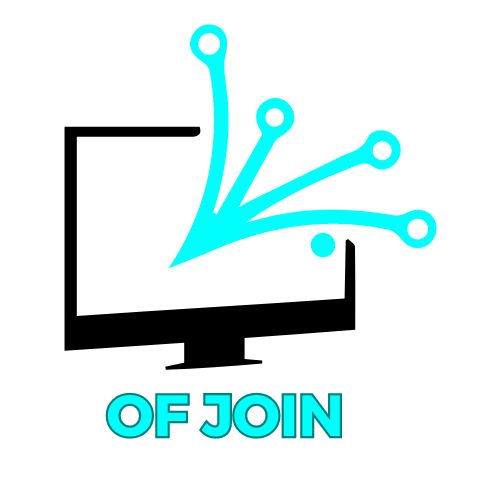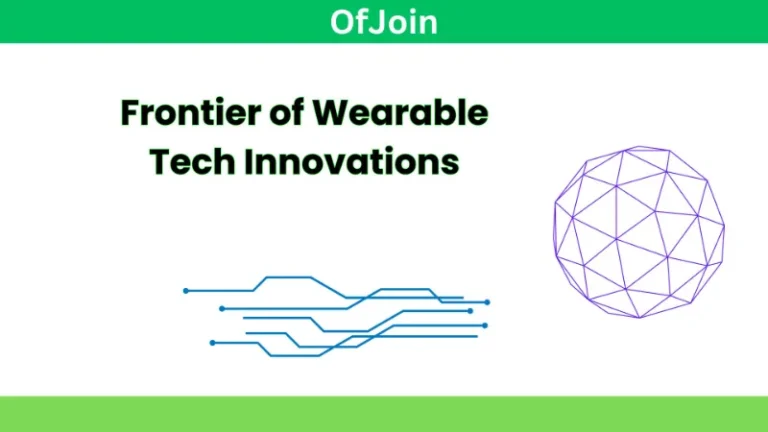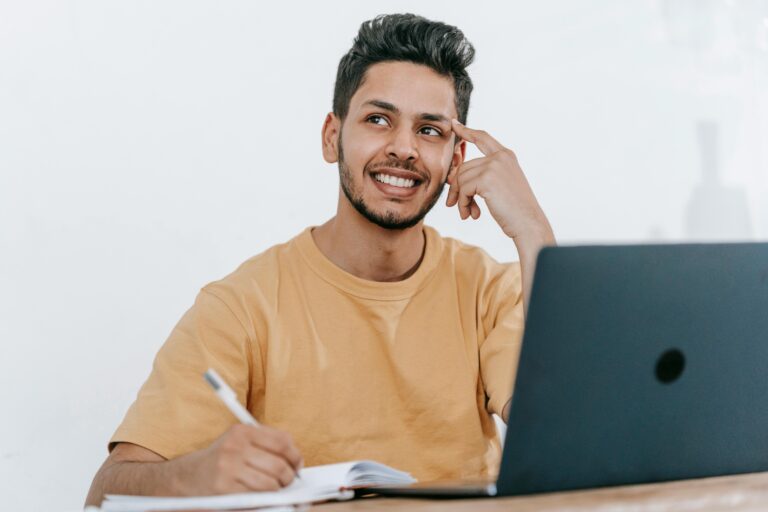Smartphone Hacks: Tips and Tricks for Maximizing Your Device’s Potential
In today’s digital age, smartphones are not just communication tools but powerful gadgets that can enhance productivity, streamline daily tasks, and provide endless entertainment. Here are some invaluable smartphone hacks that can help you unlock the full potential of your device, whether you’re a tech newbie or a seasoned gadget aficionado.
1. Optimize Battery Life
One of the most common smartphone concerns is battery life. To extend it:
- Adjust screen brightness or use adaptive brightness settings.
- Activate battery saver mode which limits background activity.
- Turn off unnecessary functions like Bluetooth and GPS when not in use.
- Use dark mode on apps and your operating system to reduce power consumption on OLED and AMOLED screens.
2. Master Your Device’s Shortcuts
Every smartphone comes with a host of shortcuts designed to make your life easier:
- Learn gesture controls if your phone supports them. Swiping gestures can navigate through apps faster than button presses.
- Customize your home screen for efficiency. Keep frequently used apps on the first page and organize others into folders.
- Use widgets to get quick information or access functions without opening apps fully.
3. Automate Everyday Tasks
Automation apps like IFTTT (If This Then That) or Shortcuts (iOS) can automate regular tasks:
- Set up automation for messages to let your family know when you leave work.
- Automatically turn on Wi-Fi when you arrive home or turn on your alarm when you leave.
- Automate social media posts or backup photos to cloud storage overnight.
4. Utilize Cloud Services
Maximize your phone’s storage by using cloud services:
- Services like Google Photos, iCloud, or Dropbox can automatically back up your photos and videos, freeing up local storage.
- Use cloud documents (Google Docs, Microsoft Office 365) to access and edit files from anywhere, sync progress across devices, and reduce the need for physical storage.
5. Enhance Your Camera Capabilities
Smartphones today boast powerful cameras. Enhance your photography with these tips:
- Use the rule of thirds grid overlay for balanced compositions.
- Explore manual settings (if available) to adjust ISO, shutter speed, and aperture like a professional camera.
- Use third-party camera apps that offer advanced features like long exposure and better HDR processing.
6. Secure Your Device
Security is paramount:
- Use biometric options (fingerprint and facial recognition) along with a strong passcode.
- Keep your operating system and apps updated to protect against security vulnerabilities.
- Use a VPN on public Wi-Fi to secure your internet connection and protect your data from snooping.
7. Learn Keyboard Tricks
Increase typing speed and accuracy:
- Use text replacement features to create shortcuts for commonly used phrases.
- Employ swipe typing (if not already) which can be faster than tapping each key.
- Utilize voice-to-text features when hands-free typing is more convenient.
8. Limit Distractions
Smartphones can be a major distraction:
- Use focus mode or do not disturb features to silence notifications during work or study hours.
- Customize notification settings for each app, choosing which apps can send notifications and how intrusive they can be.
- Consider apps that track device usage time and set limits on app usage to maintain productivity.
9. Expand Your Phone’s Functionality with Accessories
- Invest in quality mobile accessories like external lenses for photography, a Bluetooth keyboard for typing, or a smartwatch to manage notifications and track health metrics without constantly needing your phone.
- Use wireless charging pads for convenient charging without the hassle of cables.
10. Play Around with Developer Options
For Android users, unlocking developer options can provide deeper customization:
- Reduce or remove animations for faster interface response.
- Limit background processes to save battery life and improve performance.
- Enable USB debugging to assist with app development or facilitate advanced device operations.
Your smartphone is a gateway to a vast world of efficiency, entertainment, and information. By utilizing these tips and tricks, you can turn your standard device into a powerhouse of productivity and a beacon of convenience. Dive into the settings, experiment with new apps, and customize the device to suit your lifestyle perfectly. Remember, the more you know about your smartphone, the more it can do for you. Whether you’re streamlining your workday, enhancing your multimedia experience, or ensuring your digital security, these hacks will help you master your device and make your digital life more fulfilling and enjoyable.